













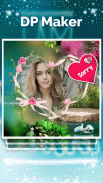
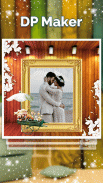
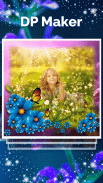
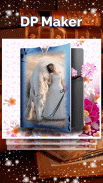
DP Maker, Profile Pic

Description of DP Maker, Profile Pic
এই ‘ফটো ডিপি মেকার’ অ্যাপ্লিকেশনটি একটি আশ্চর্যজনক ফটো এডিটিং সরঞ্জাম যার মধ্যে আপনি এই বিস্ময়কর ফ্রেমের সাহায্যে আপনার ডিপি / প্রোফাইল ছবিতে একটি সুন্দর এবং সৃজনশীল ছোঁয়া দিতে পারেন।
এই ‘ফটো ডিপি মেকার’ অ্যাপ্লিকেশনটির একটি সহজ এবং অনন্য ব্যবহারকারী ইন্টারফেস রয়েছে, যা প্রতিটি ডিপি / প্রোফাইল চিত্রকে মনে রাখার জন্য কিছু করে তোলে।
‘ফটো ফ্রেমস ডিপি মেকার’ অ্যাপ্লিকেশনটিতে স্টিকার, রঙিন পাঠ্য ও ফটো ফ্রেমগুলির অনন্য এবং সর্বশেষ সংগ্রহ রয়েছে (যেমন: - প্রেম, ফুল, জন্মদিন, বার্ষিকী, বাচ্চাদের ইত্যাদি)। আপনার ডিপি / প্রোফাইল চিত্র দুর্দান্ত দেখানোর জন্য আপনি কী ধরণের প্রভাব অর্জন করতে চান তা চয়ন করুন!
এই ‘ফটো ফ্রেমস ডিপি মেকার’ অ্যাপটি ডাউনলোডের জন্য নিখরচায়।
আমাদের সাথে মুহূর্তটি ক্যাপচার করুন।
বৈশিষ্ট্য
Your আপনার প্রিয় ফটোগুলিকে সহজেই একটি নতুন আকর্ষণীয় চেহারা দিন যা প্রতিটি ডিপি / প্রোফাইল চিত্রকে মনে রাখার মতো করে তোলে।
Multiple ফ্রেমটিতে পাঠ্য যুক্ত করুন একাধিক পাঠ্য শৈলী এবং রঙগুলি হিসাবে আপনি চান।
Photo ফটো থেকে টেক্সটটি ঘোরান, ফ্লিপ করুন, মুছুন এবং পুনরায় আকার দিন
The ফ্রেমে স্টিকার যুক্ত করুন
Ly কেবল আপনার চিত্র ফ্লিপ করুন
। দুর্দান্ত ফটো ফ্রেম সংগ্রহ
► স্কেল, ঘোরান, জুম ইন / জুম আউট করুন বা ফ্রেমটিকে প্রয়োজনীয় ফ্রেমের সাথে মানিয়ে নিতে টেনে আনুন।
। আপনি আপনার ডিপি / প্রোফাইল চিত্র সংরক্ষণ করতে পারেন।
Facebook আপনি এই ডিপি / প্রোফাইল ছবিটি সামাজিক নেটওয়ার্কের মতো ফেসবুক, ইনস্টাগ্রাম ইত্যাদির সাথে ব্যবহার করতে পারেন
► আপনি এটি সামাজিক নেটওয়ার্কের মতো ফেসবুক, জিমেইল ইত্যাদির সাথে ভাগ করতে পারেন
Decorated আপনার সজ্জিত ডিপি ফটো সহজেই দেখুন / মুছুন।
► ফটো ফ্রেম: - ইন্সটা ডিপি মেকার।
► ইন্সটা স্কয়ার - ফটো ফ্রেম
Pic প্রোফাইল পিক মেকার
Picture প্রোফাইল পিকচার এডিটর
D প্রোফাইল ডিপি মেকার
► স্কোয়ার ফটো ফ্রেম
Are স্কয়ার প্রোফাইল পিক
► স্কোয়ার ফটো এডিটর
► ইন্সটা ডিপি নির্মাতা
D ভালোবাসি ডিপি নির্মাতাকে
► ফুলের ডিপি নির্মাতা
► জন্মদিনের ডিপি নির্মাতা
► বার্ষিকী ডিপি নির্মাতা
► জন্মদিনের ইন্সটা ডিপি
► বাচ্চাদের ইন্সটা ডিপি
► বাচ্চাদের ডিপি মেকার
► ভালবাসা ইন্সটা ডিপি
। ফ্লাওয়ার ইন্সটা ডিপি
► বার্ষিকী ইন্সটা ডিপি
► মিস ইউ ইন্সটা ডিপি
► মিস ইউ ডিপি মেকার
You মিস ইউ প্রোফাইল প্রোফাইল মেকার
You মিস ফ্রেম ফ্রেম
► সাধারণ এবং আকর্ষণীয় ব্যবহারকারী ইন্টারফেস।
কীভাবে ডিপি / প্রোফাইল ছবি দুর্দান্ত লাগবে?
‘এই‘ ফটো ফ্রেমস ডিপি মেকার ’অ্যাপ্লিকেশনটি ডাউনলোড এবং ইনস্টল করুন
Photo ফটো ফ্রেম নির্বাচন করুন
Your আপনার গ্যালারী / ক্যামেরা থেকে চিত্র নির্বাচন করুন
The ফ্রেমে ফিট করার জন্য ফটো সামঞ্জস্য করুন (স্কেল, ঘোরানো, জুম ইন / জুম আউট, টেনে আনুন)
Your আপনার চিত্রটি ফ্লিপ করুন (আপনি যদি চান)
Text পাঠ্য প্রয়োগ করুন (আপনি চাইলে)
Stick স্টিকার নির্বাচন করুন (আপনি যদি চান)
Save "সংরক্ষণ করুন" বোতামে ক্লিক করুন
Your আপনার সজ্জিত ডিপি / প্রোফাইল চিত্রটি সহজেই আপনার বন্ধুরা এবং সামাজিক নেটওয়ার্ক যেমন ফেসবুক, ইনস্টাগ্রাম ইত্যাদির সাথে ব্যবহার করুন এবং ভাগ করুন
























